|
|
||
|---|---|---|
| .github/ISSUE_TEMPLATE | ||
| .vscode | ||
| images | ||
| test | ||
| .eslintrc.json | ||
| .gitignore | ||
| .vscodeignore | ||
| CHANGELOG.md | ||
| CODE_OF_CONDUCT.md | ||
| CONTRIBUTING.md | ||
| extension.js | ||
| jsconfig.json | ||
| LICENSE.txt | ||
| package-lock.json | ||
| package.json | ||
| README.md | ||
gpt-contextfiles
if you'll like to contribute or provide any feedback check out the link
This extension uses the openai api, there are many models avaliable:
However, being orientated with managing files this project defaults to the 16k context with GPT-3.5-turbo-16k
If you wish to change the model, you must change the model in the extension.js file
Examples
Demo of how to use the extension:
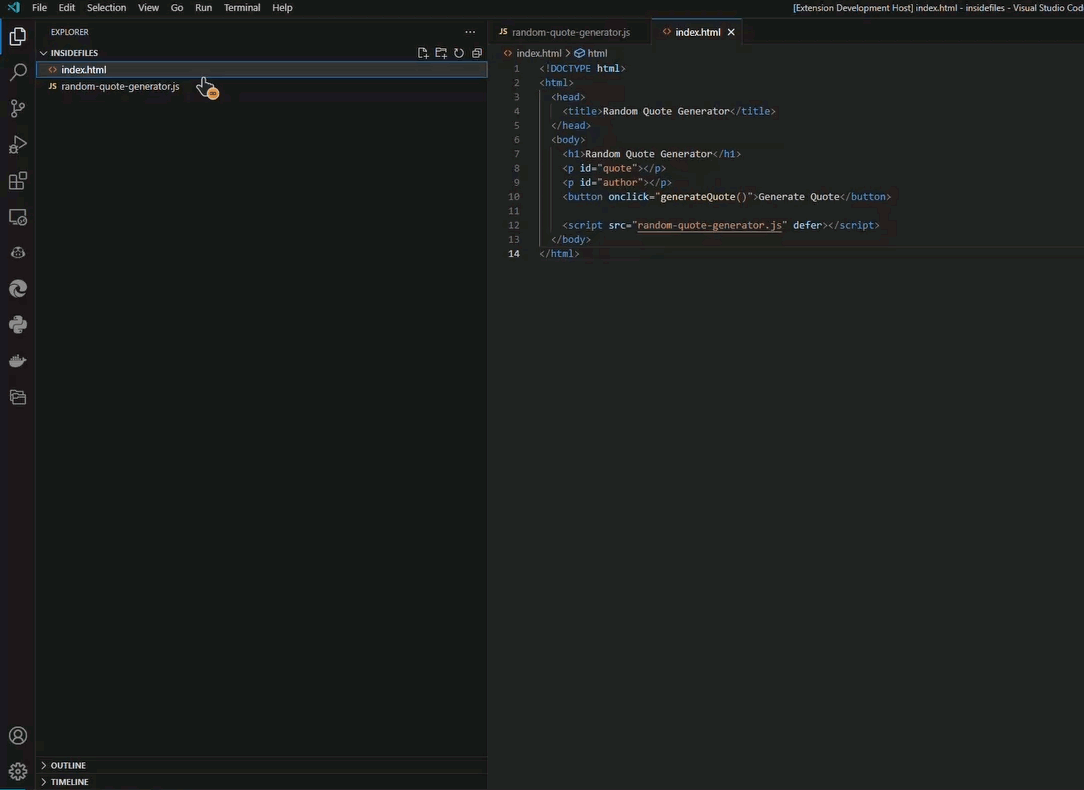
Installation
Add your api key to OPENAI_API_KEY for your windows/linux environment variable (tested with system variable)
Features
Clear -> Clears the files currently available
Submit -> Submits the query to the api
Refresh -> refreshes the window so that all new files will be available for that session.
Click -> Click the orange code and then paste it in your editor for fast coding
- Right click to add files to the context window
- Click on the extension addon to open the context window, refresh to update the files to check.
- Select the files uses checkboxes
- Wait for response to be returned
How it works
We can select two files we want to pass through, however we can uncheck one of them for later debugging and enter our question:
What does this do?
c:\dev\test\gpt-contextfiles-test\program.js:
\```
window.alert("Hello World!")
\```
Functions based on the principle of files passed into it
Selected Files:
[x] c:\dev\test\gpt-contextfiles-test\program.js
[ ] c:\dev\test\gpt-contextfiles-test\program2.js